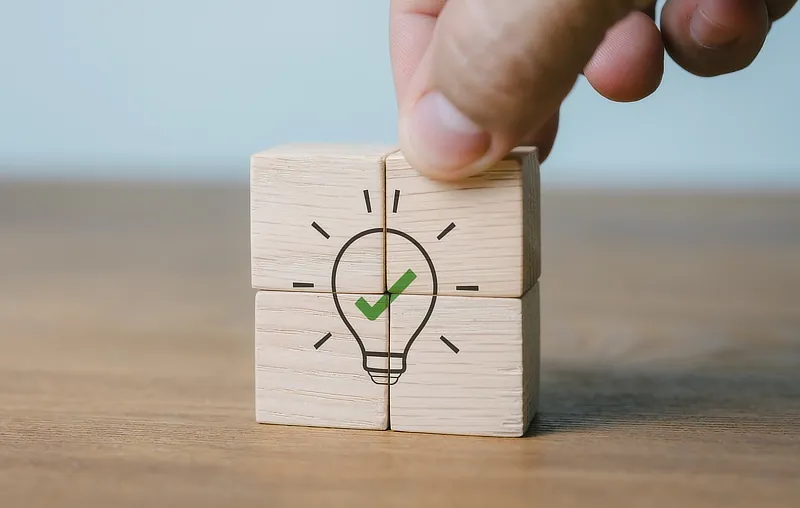Help & Support
The knowledge to know how
Change from POP to IMAP login
We recommend using IMAP login in your email software/app. If you already have a POP login set up and wish to change it to IMAP, please first backup all emails/settings in your email software/app so you can easily revert if you have any issues. Then simply set up a new account in your software/app choosing IMAP as the login type. Please see here for all the settings you'll need. Once done you can delete the old POP account from your software/app.
Search our Help
Help Topics
Email Packages
Website Packages
Domain Accounts
General Help