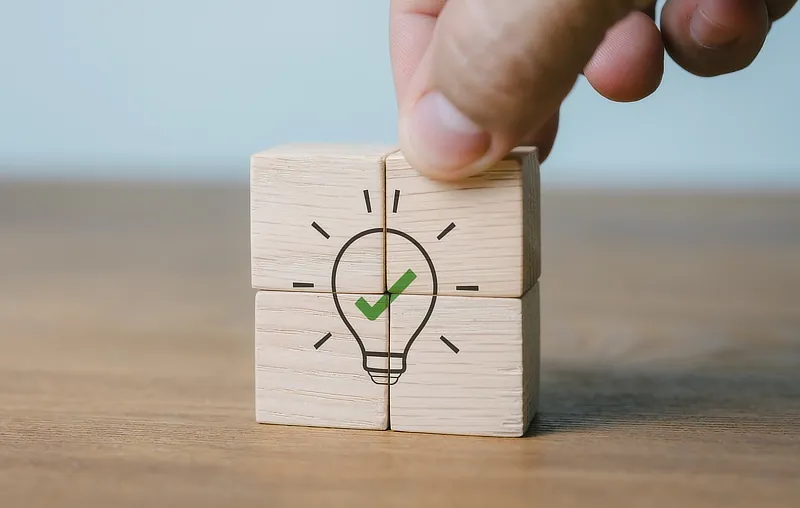Help & Support
The knowledge to know how
View your email space usage
To view your space usage:
- Log in to Webmail.
- Your space usage is shown at the bottom of the folder list (top right in some mobile views).
- Hover over (or click on mobile devices) the space usage to see more detail.
- To view the space used by individual folders, click
 'Settings' in the main menu, then 'Folders'. Select a folder to see its size and number of messages.
'Settings' in the main menu, then 'Folders'. Select a folder to see its size and number of messages.
Search our Help
Related Topics
- Change or reset your email password
- Add & delete email addresses (Email5 & Email20)
- Upgrade your Package or Disk Space
- Manage your email space usage
- Avoid spam – essential tips
- Manage your spam filtering
- Add a signature to your emails
- Sync and share your calendars
- Add an auto-reply to your email account
- Add email forwarding for your email account
- Add aliases to your email account
- Upgrade to include a website