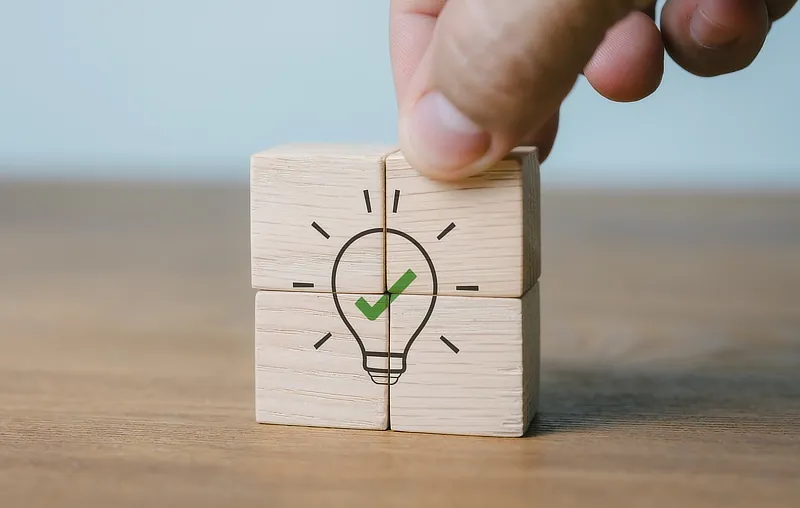Help & Support
The knowledge to know how
Change or reset your email password
Your email password is the password used to log in to Webmail or with your email software/app.
Please select one of the options below:
- I know my current email password and want to change it.
- I've forgotten/don't know my email password and want to get a new password.
Change your email password:
- Log in to Webmail. If you've forgotten your current email password, please see below.
- Click
 'Settings' in the main menu, then select 'Password'.
'Settings' in the main menu, then select 'Password'. - Type your existing password into the 'Current Password' box.
- Type your new password into the 'New Password' box. It should be minimum 10 characters and contain at least one lowercase letter, one uppercase letter and one number.
- Type your new password again into the 'Confirm New Password' box, then click the 'Save' button.
- If you use email software to log in, you should now IMMEDIATELY update the password in your email software/app in both the IMAP/POP settings and the SMTP (outgoing) settings, on ALL computers & mobile devices that log in to this address. Otherwise you may get locked out. If you do, please see here for help.
If you've forgotten/don't know your email password:
- Log in/go to Manage Account > More Actions > Manage Email Addresses. If you've forgotten your account admin password too (needed to log in to the Manage Account area), please reset it first then return and complete these instructions from this Step 1.
- Click 'Reset Password' next to the relevant email address and confirm you wish to reset the password.
- The new password will be shown on-screen. Make a note of this password now. If you wish you can change your email password to something more memorable by following the instructions above.
- If you use email software to log in, you should now IMMEDIATELY update the password in your email software/app in both the IMAP/POP settings and the SMTP (outgoing) settings, on ALL computers & mobile devices that log in to this address. Otherwise you may get locked out. If you do, please see here for help.
Search our Help
Help Topics
Email Packages
Website Packages
Domain Accounts
General Help