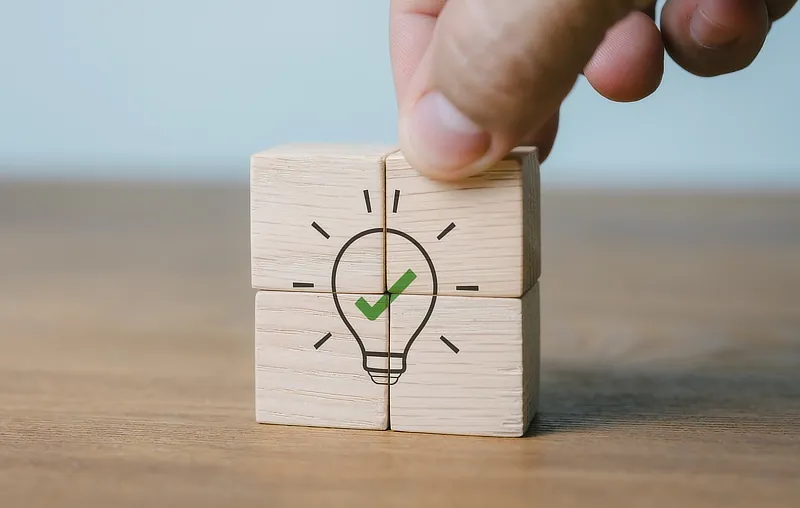Help & Support
The knowledge to know how
Update your credit/debit card details
If you have automatic regular payments set up with us you can update your credit/debit card details as follows:
- Go to WorldPay (our card processor) and log in with the WorldPay username and password supplied to you when you made your first payment or last updated your card details. If you do not have these details, please contact us.
- Click on your Agreement ID, ensuring the status isn't 'cancelled'.
- At the top click the 'Change Payment Details' button.
- Fill in your new card details, and click the submit button.