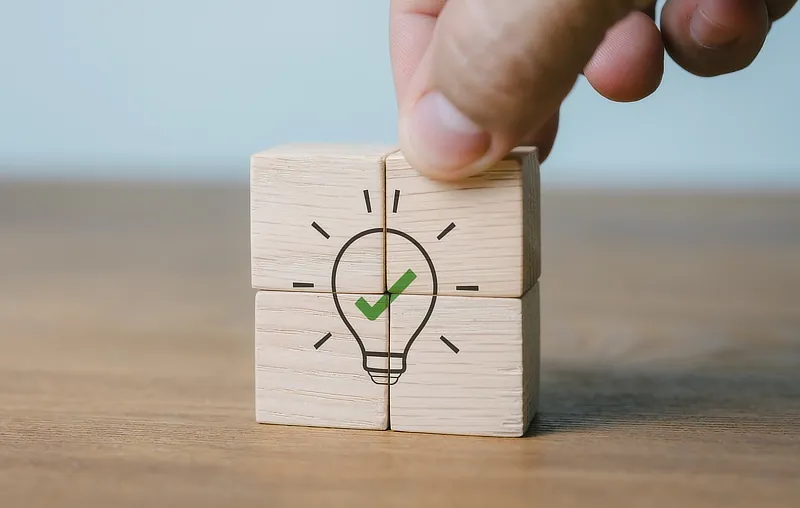Help & Support
The knowledge to know how
Download or print an invoice
To print or download an invoice:
- Log in/go to Manage Account > Payment History.
- Click 'Invoice' next to the relevant payment.
- Depending on your browser your invoice will either open in a new tab/window or you will be prompted to download the file. All invoices are in PDF format.
- Print or download the invoice as desired.