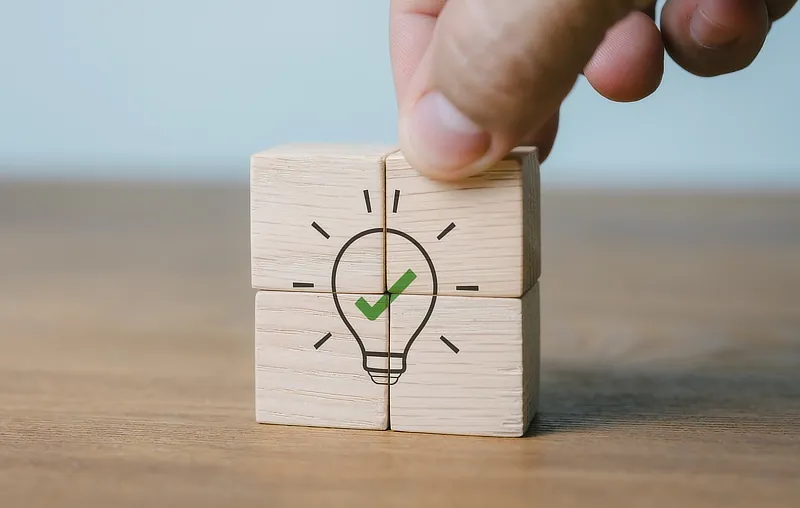Help & Support
The knowledge to know how
Change or reset your account admin password
Your account admin password is the password used to log in to the Manage Account area (NOT your email address/Webmail).
Please select one of the options below:
- I know my current account admin password and want to change it.
- I've forgotten/don't know my account admin password and want to get a new password.
- I want to change or reset my email password instead.
Change your account admin password:
- Log in/go to Manage Account > Change Password. If you've forgotten your current account admin password, please see here.
- Enter your old and new passwords and click 'Change Password'.