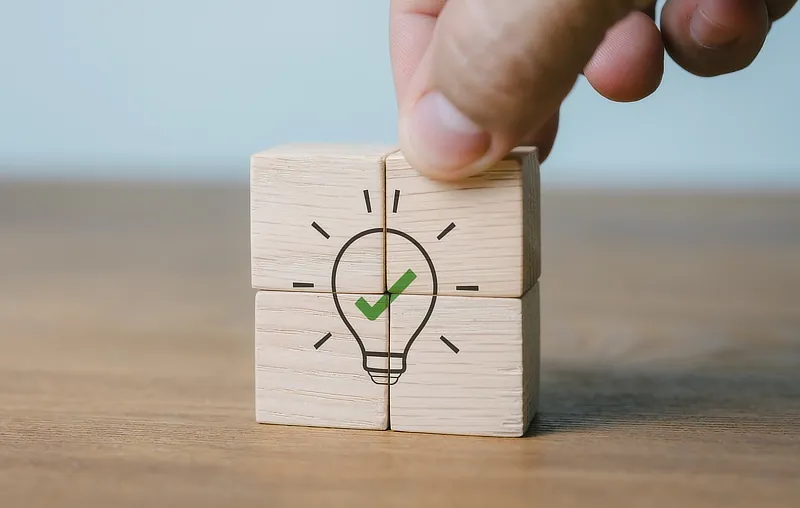Help & Support
The knowledge to know how
Website or page not visible in a browser
There are a few common things that might cause your website or page not to show up in your browser:
- If you have just changed your domain's nameservers to point to your website hosting package, or transferred your domain to us, it can take up to 24 hours for the changes to take effect and your package to become active.
- Make sure you have uploaded your website to the correct folder within your account. All files/folders should be within the folder 'public_html'.
- Make sure you have deleted or renamed the default homepage index.html.
- Your browser or internet provider could be caching old pages. Press and hold the Shift key and click refresh on your browser. This does not work with all browsers, so please wait a few hours to see if your site/page becomes visible – most internet providers refresh their cached pages every few hours.