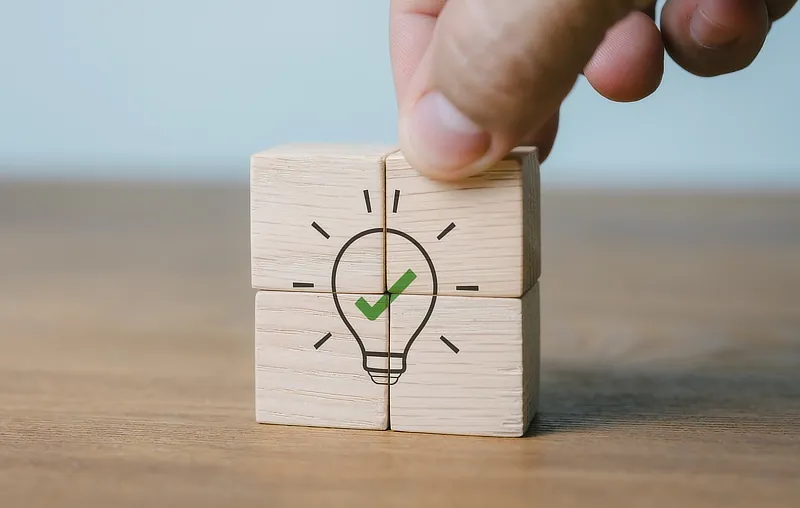Help & Support
The knowledge to know how
How to: Set up your email in Thunderbird
Mozilla Thunderbird is free email software with lots of features and is easily customisable to suit your needs.
To set up your email account in Thunderbird:
- Open Thunderbird. If this is the first address you're adding you'll see a 'Set Up an Existing Email Account' window. Or if you already have accounts set up, click 'Menu > New > Existing Mail Account'.
-
Enter the name to show on your sent emails, your email address and email password. Then click 'Manual config'.
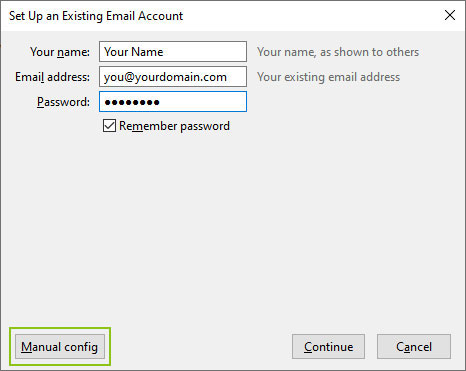
-
- In the 'Server hostname' column for both the Incoming and Outgoing lines, enter 'mail.yourdomain.com' where 'yourdomain.com' is your own domain (found in your welcome email).
- In the 'SSL' column for both the Incoming and Outgoing lines, select 'SSL/TLS'. This will automatically change the Ports to the correct numbers, shown below.
- Enter your full email address in the Incoming Username box. The Outgoing Username box should update automatically to the same.
- Click the 'Re-test' button.
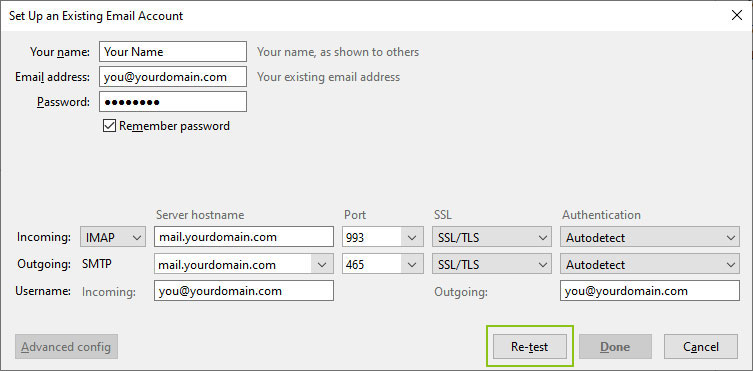
-
You will see a message that the settings were found. Then click the 'Done' button.
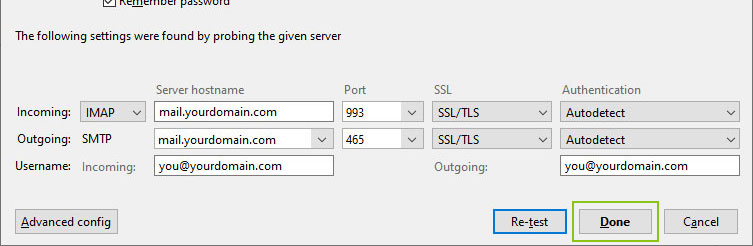
-
That's it! You're now ready to start using your address in Thunderbird.
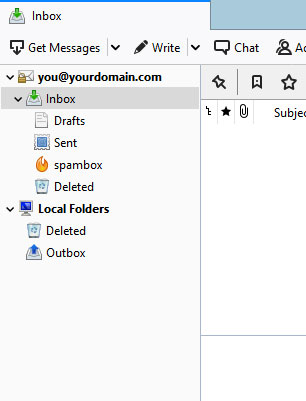
Search our Help
Related Topics
- Change or reset your email password
- The different ways to log in to your email
- Log in to Webmail
- Log in with email software/app
- Log in with a mobile phone/tablet
- Log in from multiple computers/mobile devices
- How to: Set up your email in Windows Mail
- How to: Set up your email in Gmail mobile app
- How to: Set up your email in Outlook mobile app
- Change from POP to IMAP login
- Log in with email software/app (POP login)
- View your email space usage
- Manage your email space usage
- Avoid spam – essential tips
- Manage your spam filtering
- Add a signature to your emails
- Sync and share your calendars
- Add an auto-reply to your email account
- Add email forwarding for your email account
- Is there a size limit on the emails I can send/receive?
- Are any emails automatically removed from my account?