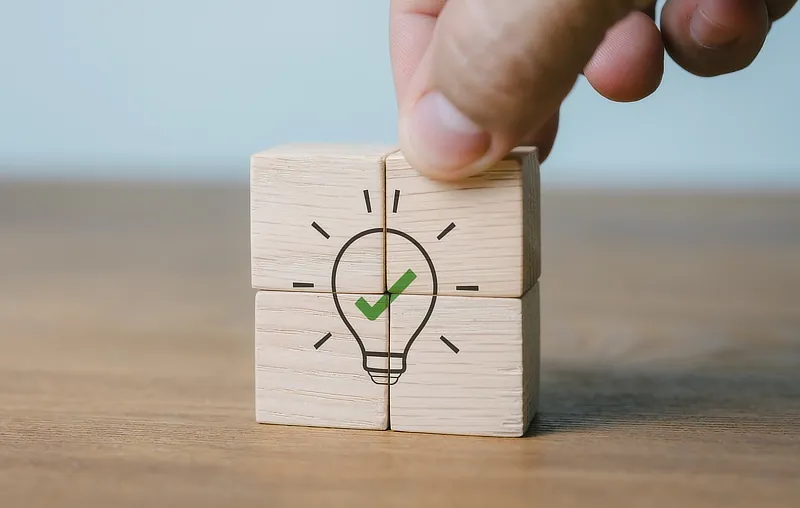Help & Support
The knowledge to know how
Manage your spam filtering
All your emails are scanned by our advanced spam detection system. Any spam is moved to your Spam folder and automatically deleted after a period of time. If you wish to check the emails in your spam folder you can do this at any time either in Webmail or in your email software/app.
Our spam detection system automatically learns when you move emails in/out of the spam folder:
- If you find a good email in your Spam folder, move it to your Inbox.
- If you find spam in your Inbox, move it to your Spam folder.
Remember an email is only considered spam if it is an unsolicited email from someone you have never had contact with. Many companies send newsletters or offers if you've used them in the past, but this is NOT spam. In those instances you should contact the company to unsubscribe from their newsletter and NOT mark the email as spam. Please only mark true spam emails as spam.
If legitimate emails from a particular sender keep getting marked as spam, you can whitelist the sender so that their emails will not be marked as spam again:
Whitelist a sender:
- Log in to Webmail.
- In your Spam folder, highlight an email from the sender.
- Click 'Mark > As not spam'.
- This will move the email to your Inbox and whitelist the sender.
Search our Help
Help Topics
Email Packages
Website Packages
Domain Accounts
General Help