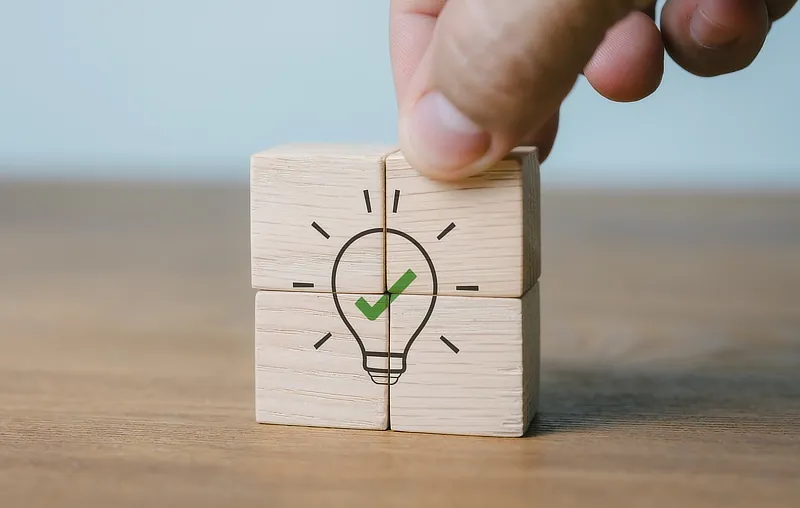Help & Support
The knowledge to know how
Manage databases / MySQL
Please note that you must have either a Standard or Pro website hosting package in order to add/use MySQL databases.
Add a database / MySQL user:
- Log in to Website Admin.
- Go to Account Manager > Databases.
- Under 'Create Database' enter a database name and click the 'Create' button.
- A database user of the same name is created and the username and password are displayed on-screen.
Manage your databases / users:
- Log in to Website Admin.
- Go to Account Manager > Databases.
- Here you can view and manage your databases / users.
View/edit your databases:
phpMyAdmin is an easy database management system to edit and manage your database tables and records.
- Log in to Website Admin.
- Go to Extra Features > phpMyAdmin.